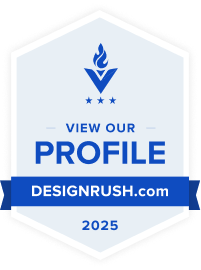NetSuite Suite Analytics connects customers with real-time reporting and actionable business insights. With built-in real-time reporting, key performance indicators (KPIs), and dashboards, SuiteAnalytics in NetSuite enables companies to incorporate operational and financial insights into the company’s performance that will significantly increase business efficiency across all teams and departments.
With NetSuite SuiteAnalytics Workbook, users are efficiently creating datasets and related Workbooks in the system and then visualizing the output in the form of a table, pivot, or chart, making it easier for further analysis and summarization. Workbooks can be easily saved, shared, and reused, with content easily deployed in the NetSuite dashboard.
The blog aims to serve as the NetSuite SuiteAnalytics Workbook guide, highlighting all the key details of this recent enhancement.
How Do I Enable SuiteAnalytics In NetSuite?
Step 1: Enabling the Functionality
Before creating the NetSuite SuiteAnalytics Workbook, you first need to enable the feature, which is done as follows:
Navigate: SETUP > COMPANY > ENABLE FEATURES > ANALYTICS > SELECT “SUITEANALYTICS WORKBOOK NETSUITE” > SAVE
Now that the NetSuite SuiteAnalytics feature is unlocked, you will need to grant access to the end users. This is done by adding the new “ SuiteAnalytics Workbook” permission to the user roles, who will then be able to view the “Analytics” tab in the navigation bar at the top of the screen.
Step 2: Creating the First Dataset
Creating a dataset at first is important, as the Workbook must be associated with at least one dataset.
To create a dataset: Navigate: Analytics > Datasets > New Dataset
Just like a saved search, begin by selecting the record type for which you want to create a dataset. A default dataset will be generated with no pre-set criteria. You will need to define all the criteria and your dataset will be refreshed accordingly. You can further customize by adding a custom formula. Before saving the demonstrations, make sure to “ Validate” the changes to confirm that the output will be accurate just as you want. Once the dataset is fully configured, click “Save” and assign it a clear and descriptive name for easy identification when referenced in the Workbook.
With the dataset ready, you are now all set to create your first Workbook
Step 3: Creating Your First Workbook
To create a Workbook:
Navigate: Analytics > Workbooks > New Workbook
After clicking the “New Workbook,” you will be prompted to select a dataset to connect, which, when selected, will automatically take you to a brand new Workbook with one tab created. You can now create a table, chat, or pivot. It is to keep in mind that you will only have one visualization type per tab, so you cannot display a pivot and a chart on the same tab. However, like an Excel workbook, you are able to add multiple tabs to facilitate different visualizations.
These are all the key steps on how to connect to NetSuite Suite Analytics and manage data from different saved searches/ reports, just by building these Workbooks and having all the data automatically update for you.
Why SuiteAnalytics In NetSuite Is Useful For Businesses
NetSuite Suite Analytics Workbook enables users to create customized reports, visualizations, and datasets, and further allows them to interact with data dynamically. Users can easily make use of all sorts of datasets without any technical expertise or additional specialization.
The tool was introduced in response to the limitations imposed on saved searches and standard reports, which traditionally required users to export data for complex analysis. SuiteAnalytics NetSuite effectively eliminates that dependency, delivering multi-dimensional analysis directly within the NetSuite platform.
Additionally, some business-focused benefits are as follows:
1) Sales Performance Analysis
Effectively monitor sales trend across regions, product categories, or customer segments and highlight top-performing sales representatives.
2) Inventory Optimization
Integrate inventory data with sales forecasts to proactively identify potential stock shortages. Apply dynamic filters to focus on critical items or priority locations.
3) Financial Reconciliation
Develop a workbook that aligns general ledger data with bank transactions, simplifying the process of identifying discrepancies without the need to toggle between multiple financial reports.
4) Customer Lifetime Value (CLV)
Construct a dataset that merges transaction history, customer demographics, and service touchpoints to calculate CLV. Use these insights to inform targeted marketing efforts and improve customer retention strategies.
Some Common Challenges
- Understanding relationships between datasets: If you are unfamiliar with how NetSuite structures its data, you might struggle to define effective joins. Consult NetSuite ERP solution provider to map out the relationships.
- Performance with Large Datasets: Querying a large amount of data might impact performance. It is advisable to use filters and a summarized field to narrow down the data before visualizing it.
- Advanced Formatting Needs: When NetSuite SuiteAnalytics is installed, it supports charts and tables, but some users still require more advanced visualization options and so they can meet with a NetSuite ERP consultant for the best advice.
How Much Does SuiteAnalytics Connect Cost?
Users subscribe to NetSuite for an annual license fee. Your license is made of three components: core platform, optional modules, and the number of users. There is also a one-time NetSuite implementation service Cost for initial setup. As your business grows, you can add new users or subscribe to new modules.
Conclusion
The SuiteAnalytics Workbook NetSuite is a gamechanger for users who extensively rely on saved searches and want to customize the datasets timely manner. Whether you are looking to build a dynamic reporting package or looking to report on some data points, SuiteAnalytics has something extremely efficient to offer to all its users.
This is just one area of the SuiteAnalytics solution NetSuite offers. If you are looking to incorporate other applications, be sure to check out NetSuite SuiteAnalytics Connect. Also, if you’re looking to set up a separate data warehouse for more holistic data, you can contact a SuiteAnalytics NetSuite Consultant for the best consultation.