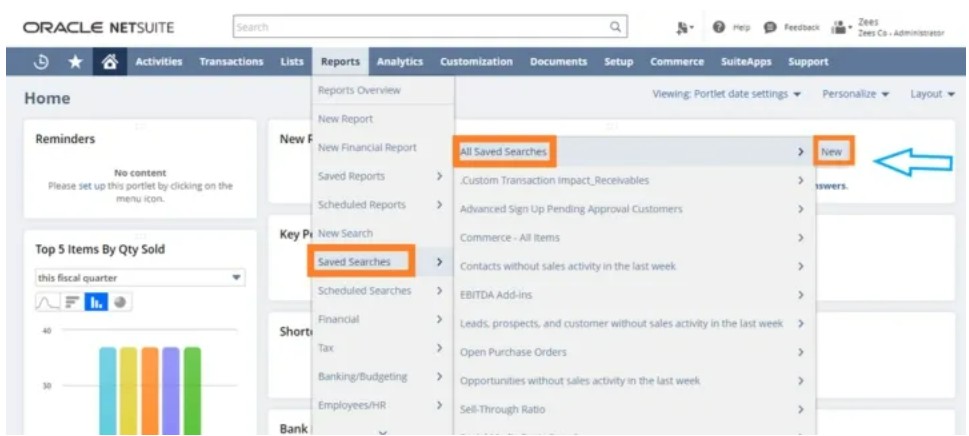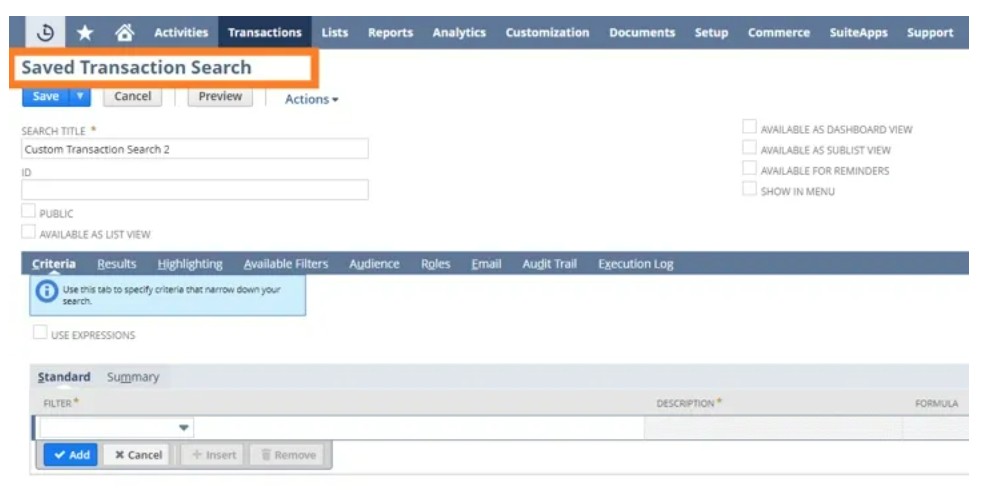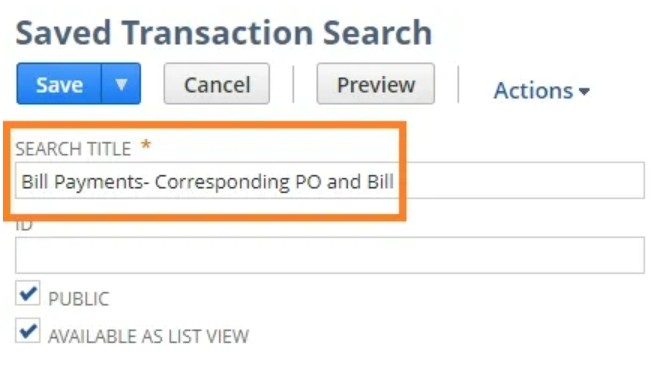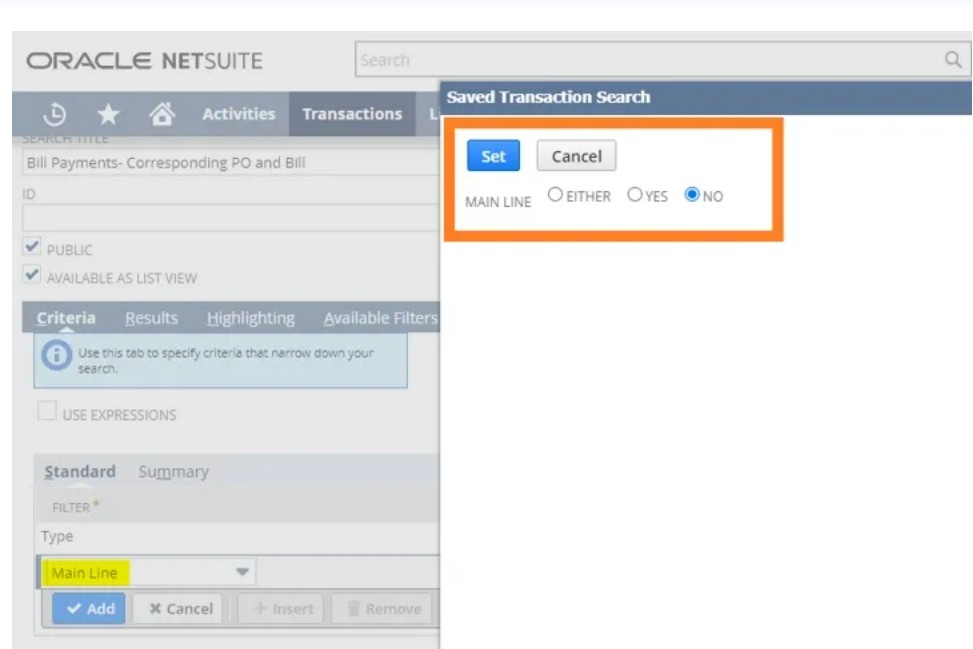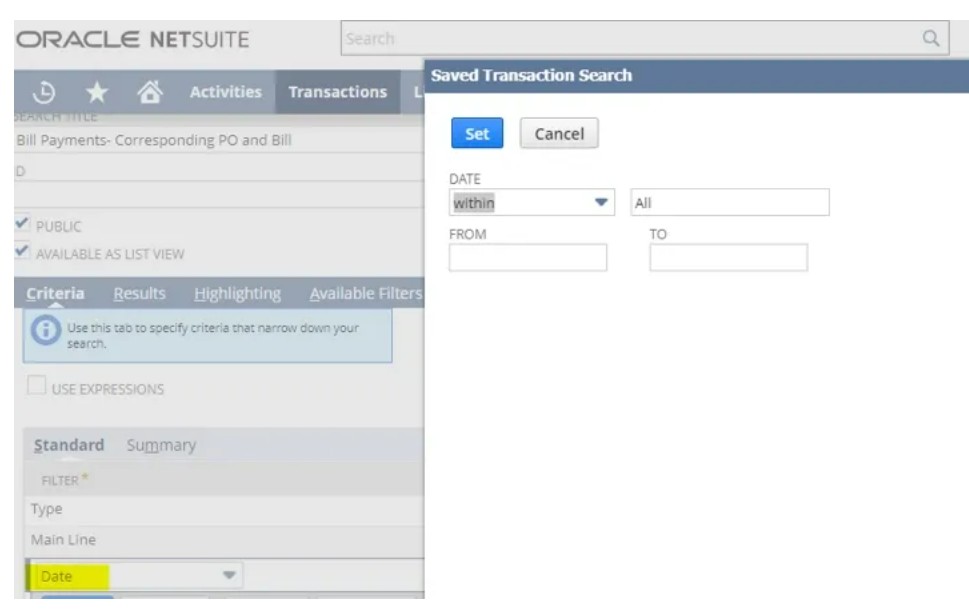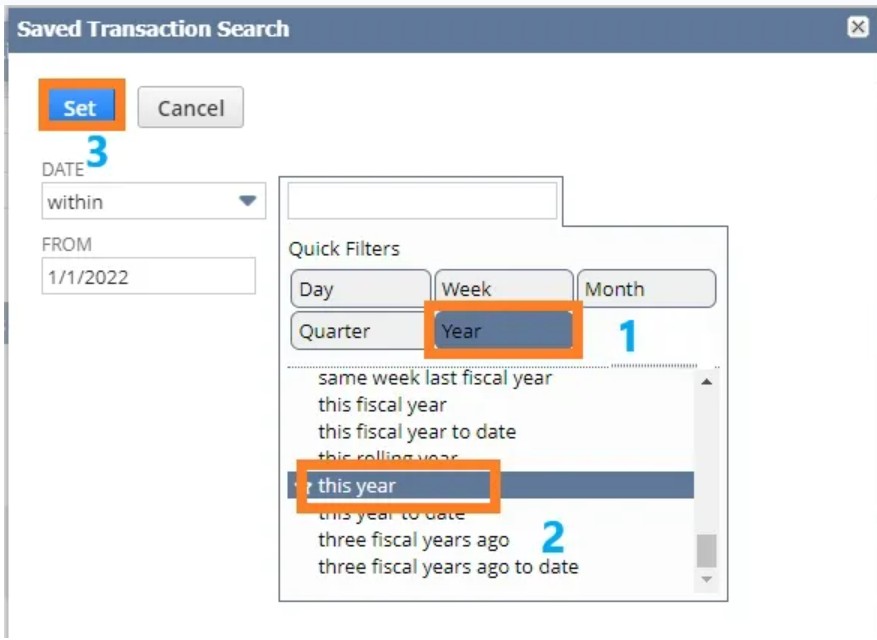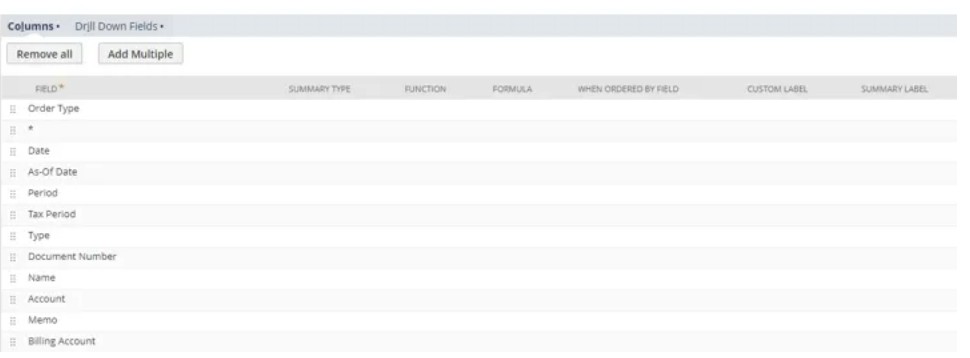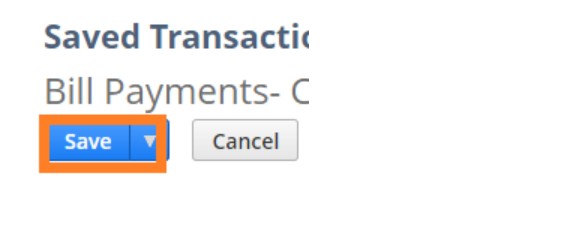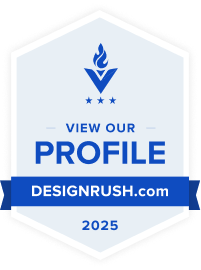Landed cost refers to the expense as a result of purchasing a good. It is the total cost the customer needs to pay to acquire the commodity from the vendor. For a locally bought product, you don’t just need to pay for the item itself, but also for the accompanying freight, insurance, handling charges, and so on.
If your company is buying a product internationally, then you will also need to pay additional tariff charges and customs duties. NetSuite’s landed cost category makes it easier to track expenses and ensure accurate cost of goods sold (COGS) calculations. All these costing occurs in the procurement department of the company and are then applied to the Item Receipt in NetSuite.
Significance of Tracking NetSuite Landed Costs For Your Business Operations
Suppose your company fails to record landed cost in NetSuite. In that case, your purchase price for the item will only be the cost of the inventory that you paid for the item alone, and will not include all the additional expenses incurred for acquiring the item. This can cause miscalculations when creating budgets, as landed cost sums up every cost involved from sourcing the item to its final delivery.
NetSuite’s landed cost is of great importance for your business as it impacts:
- Accurate Product Pricing: If the business does not record landed cost, it can make a wrong estimate of the product charges that may not cover all the shipping expenses. Using ERP for procurement enables businesses to reflect the true valuation of assets, which supports accurate and better decision-making.
- Profitability: Incorrect product pricing will consequently lead to decreased profit margins as the expenses will have to be managed.
- Purchasing decisions: From the purchasing perspective, it’s important to understand the landed costs when comparing competitive pricing. For instance, a product that costs less per unit when purchased from overseas than domestically seems like a better deal – until international freight charges, customs duties, cross-border taxes, and insurance are not imposed, which takes up most of your budget and lowers profit.
- Shipping Decisions: Monitoring landed costs over time can help you identify opportunities to reduce shipping expenses. You can also consider choosing a different shipping company that could lower your expenses or negotiate with your carrier for better deals.
Key Features Of Landed Cost NetSuite
- Accurate COGs Calculation: Ensures that all the costs that have accompanied the acquisition of the good are incorporated.
- Streamlines System Integration: Works with the NetSuite procurement system and financial modules for consistent cost tracking and inventory management.
- Multi-location Costing: Enables businesses to accurately allocate costs across different regions.
- Flexible Cost Allocation: Enables efficient cost distribution based on weight, volume, quantity, or value
Methods Of Allocating Estimated Landed Cost In NetSuite
In real-world supply chains, landed costs are often calculated from multiple sources. For instance, your supplier will charge for the goods, a logistics company for the shipment, and a customs broker for the customs duties. With NetSuite’s landed costs from multiple vendors functionality, you can effectively allocate costs from different vendors to the same shipment or purchase order, further ensuring that your expenses are accurately calculated and reflected in the financial statements. By taking into account all these factors, businesses can ensure complete cost visibility and can manage accurate financial statements.
Mismanagement in NetSuite implementation service may result in inaccurate inventory valuation, leading to wrong or understated profit margins and misleading financial reports. The technique of incorporating multiple vendors and recording all the expenses then leads to the calculation of the total landed cost. Additionally, it is worth noting that calculating landed costs is not always an easy or quick process, especially when multiple products are involved and calculations are performed manually.
The basic formula for landed costs calculation is adding together a product’s unit cost, shipping cost, customs duties, risks, and overhead, which can be demonstrated as follows:
Landed Cost = Product’s Unit Cost + Customs Duties + Shipping/Freight + Risk + Overhead
Where:
- Unit Cost = Price of each unit of the product
- Shipping/ freight cost = This includes packaging and handling charges
- Customs are allocated by each country, where agencies are responsible for collecting duties, tariffs, and harbor fees associated with goods crossing into and out of the country.
- Risk fees = This covers insurance, compliance, quality control, and the cost of all the accompanying factors that aim to prevent the company from running out of stock.
- Overhead Costs = They cover additional handling fees that include currency conversion, bank charges, and other surcharges.
How to Set Up NetSuite Landed Cost
The following step-by-step guide outlines a complete guide for the effective configuration process in 2025:
Step 1: Enable the Landed Cost feature: Log in as Administrator and navigate to Setup> Company> Setup Tasks> Enable Features
Step 2: Click the Inventory Subtab
Step 3: Check the box for “Landed Cost”
Step 4: Click: Save
Enabling this feature will apply the landed costs to all item receipts and bills.
Creating NetSuite Landed Cost Category
Landed costs need to be appropriately categorized for accurate reporting. For instance, categories like customs duties, freight, and insurance help allocate the right costs to the right categories.
To enable the cost category, the following steps should be followed:
Step 1: Enable the Landed Cost feature: Log in as Administrator and navigate to Setup> Accounting > Setup Tasks> Accounting Lists >New
Step 2: Choose Cost Category
Step 3: In the Name field, enter an explanatory title like: Freight charges
Step 4: Choose an “Expense Account” that should be allocated for this category
Step 5: Click: Save
Setting Up Item Records To Track Landed Costs
Tracking the inventory items becomes essential to allocate costs for each item sold. This is done through the following steps:
Step 1: Navigate: Lists> Accounting> Items
Step 2: Click “Edit” next to the item you want to configure
Step 3: Click the Inventory Subtab
Step 4: Check the box for “ Track Landed Cost.”
Step 5: Click: Save
Through enabling this option, every time you receive an order for this specific item, there will be additional costs allocated directly to it.
Allocate Landed Costs Directly to Item Receipts Or Vendor Bills
Once the setup is complete, landed costs can be applied during the purchasing process.
There are two options to do this; let’s explore both of them.
OPTION A: During the Item Receipt
Open the Item Receipt Tab. Navigate to the Landed Cost Subtab. Check “Used Landed Cost.” Select the “Cost Categories” and either enter the amounts manually or link them to the bill. Lastly, allocate the costs by categories such as weight, quantity, or value, and save the receipt.
OPTION B: Link Vendor Bill To The Item Receipt
Create a Vendor Bill for the additional charges. Navigate to the Landed Cost Subtab. Select the item receipt to which the bill is related. Enter the amounts and the related Cost Category and save the bill.
Explore How NetSuite Landed Cost Per Line Ensures Fair Cost Distribution
As discovered above, not all items in the shipment share the same size, weight, or value, and so applying a fixed landed cost across an order may lead to inaccurate inventory valuation. This is where NetSuite Landed Cost per line plays its role as a powerful tool. This approach enables businesses to allocate additional expenses like freight, insurance, or customs duties to individual items on a purchase order or vendor bill instead of evenly distributing the costs across all items.
This approach is enabled in NetSuite by the following steps:
Step 1: Navigate to the Vendor Bill or Purchase Order
Step 2: Select “Landed Cost Per Line” as your preferred method
Step 3: Choose how to distribute costs based on value, quantity, or weight
Step 4: Save the changes and review the updated cost allocation
Conclusion
This can be evidently proven that NetSuite project management cost can either add up or diminish the company’s value and revenue. With NetSuite’s landed cost feature, companies can efficiently track all the associated costs, whether local or international, in acquiring the inventory. Accurate calculations can help business owners make smart decisions, and they can further determine the best prices for acquiring the stock and avoid any expensive mistakes.
FAQs
Q1: Is landed cost the same as COGS?
Landed costs include all the costs that are incurred from the sourcing of the product to its final delivery through any mode of transport. These costs are directly based on the factors that are explained above and may vary from country to country. Since they only reflect direct costs, they are not the same as COGs.
Q2: What is the difference between standard cost and landed cost?
Standard cost mainly refers to the predefined or budgeted cost assigned to the product based on anticipated expenses like materials, labor, and overhead, and is mainly used for budgeting and planning. On the other hand, landed cost represents the actual cost of acquiring the product, including the purchase price and all the additional expenses such as freight, insurance, customs duties, and other handling charges, making all expense calculations accurate.