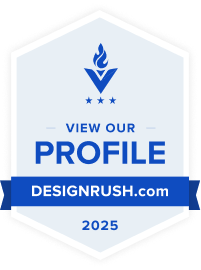Businesses can drastically change the way they function by integrating an ERP (Enterprise Resource Planning) system. The effectiveness of this integration depends on adhering to a methodical and well-defined approach. Due to its many advantages, including process integration, efficient data management, and improved insight into business operations, ERP implementation methodology is not just important for large corporations but also for SMEs. In this guide, we’ll go over each of the five stages of the NetSuite implementation project plan life cycle in depth. You should finish each step completely before proceeding to the next. This practice guarantees that the process is based on solid principles.
What is ERP Implementation?
Installing the Enterprise Resource Planning (ERP) software of your choice, transferring your company’s data to the new system, setting up user accounts and customized procedures, and educating staff members on how to use the program are all steps in an ERP deployment. This may seem like a lot, but the implementation of an ERP system involves several steps that are not completed simultaneously. The ERP installation life cycle carries out these few steps to implement the NetSuite ERP project plan in a logically progressive manner.
What is the Implementation Process of NetSuite ERP?
A NetSuite implementation service is the process of installing and configuring the NetSuite ERP system for a company. For your NetSuite go-live date, the full implementation strategy typically includes planning and preparation, configuration and data migration, testing, and training. It entails collaborating with consultants to specify business requirements, modify the program, move data, integrate it with other systems, train users, test it, and make sure the go-live goes well.
Although the length and level of complexity vary by organization, careful preparation, teamwork, and post-implementation assistance are necessary for a successful implementation. An effective project manager is essential to a NetSuite deployment’s success. Before beginning any ERP deployment, a project leader should be assigned. Implementing NetSuite could become a full-time job for someone, depending on the size of your business. That’s why a team leader with exceptional project management skills is what you should look for. When there are various internal changes, the NetSuite partner is able to promptly resolve problems and assist in keeping your NetSuite updated and on schedule.
What Are The Five Stages of ERP Implementation?
It is beneficial to have a thorough understanding of every stage of the process, from evaluating existing systems and determining needs to educating users on new software and optimizing the system after integration, to guarantee prompt deployment and efficient onboarding. The five stages of the NetSuite ERP implementation sample project plan are examined to help you make the transition smoothly and with the least amount of stress possible.
Assessment
Identifying needs and evaluating your present systems is the first stage in the intelligent ERP adoption process. This stage entails assessing the current business processes and making an inventory of the data, hardware, and software that are currently in use. You can use this information to determine what kind of ERP solution will best suit the demands of the company and where the system would need to be modified or streamlined. During this phase, your NetSuite partner undertakes the first discovery meetings to determine your fundamental requirements for the new ERP. This stage responds to high-level queries such as:
- Which fundamentals must the new solution meet?
- Which ineffective procedures will the new ERP automate, such as repetitive manual data entry?
- Does the new solution need to integrate with any other corporate applications?
Optimize
It’s time to select an ERP solution that satisfies your needs when you’ve determined what they are. Examining various ERP providers and taking into account elements like Netsuite implementation cost, scalability, customization possibilities, integration potential, UI design, security features, customer support, and more is beneficial. You should have a statement of work for the ERP system implementation project plan at the conclusion of this step, along with your documentation of the business requirements and the solutions your NetSuite partner suggests. Typical words used in this documentation are
- Document of Business Requirements (BRD)
- Document of Functional Requirements (FRD)
- Proposal for Fit-Gap Analysis Solution Design
Initiate
You must get ready for implementation after selecting an ERP solution. Obtaining resources, including training materials, user manuals, data transfer plans, backup plans, and hardware and software needs, is part of this process. This phase should also include setting up the system’s roles and permissions so people can do their jobs.
Deploy
It’s time to start testing and integrating the new ERP solution into your current systems once your team is prepared. This phase requires ensuring that all parts work properly and that data is transferred smoothly. Verifying the accuracy of the data is also important during this step to prevent any problems throughout the go-live procedure. The deployment process, also known as cutover, involves you and your partner getting ready before launching the new ERP. There are various technical steps in this process, including:
- Setting up the production environment
- Testing the load
- Migration and validation of data
Configure
The final phase of ERP deployment is going live and educating users on the new system. To help users become proficient with the software fast, this stage involves offering them tutorials, documentation, and practical instruction. Your partner must continuously monitor the system for a few weeks after it goes live to identify any potential issues or areas that require development.
Which Steps Are Included in Continuous Optimization Following ERP Implementation?
System performance is routinely monitored, problem areas are identified, and configurations and procedures are adjusted as part of continuous optimization activities. Such efforts could entail maintaining user training, updating the system frequently to provide new features, and periodically reviewing business procedures to make sure they complement the ERP’s functionalities. It is crucial to concentrate on change management, ongoing post-deployment optimization, and customized user training for a successful and efficient ERP rollout. These tactics make it more likely that expenditures on ERP systems will result in observable enhancements to corporate procedures and a rise in overall productivity.
Preventing ERP Implementation Pitfalls
Failure is a major risk management issue in the project plan for implementing NetSuite with any large change management process, which is evidently the case with the implementation of a new system for enterprise resource planning. 55% to 75% of ERP initiatives fall short of their goals, according to Gartner Research. ERP implementation problems might have a wide range of reasons. Businesses can take certain precautions, nevertheless, to steer clear of these problems and guarantee a successful ERP adoption strategy.
- It’s crucial to plan and get ready for a new ERP system. Such preparation entails comprehending the objectives and demands of the company, assessing various ERP options, and developing a thorough implementation strategy. It also entails making certain that the business has the funds and resources required to support the transition from legacy systems, and that everyone in the organization is prepared to use the new system and comprehend the revised process flows.
- Working closely with the vendor and any other project partners is essential to the success of an ERP implementation. This procedure calls for locating successful providers and collaborating with them to guarantee that the system is appropriately set and tailored to the needs of the company. As each ERP implementation process is finished, strong communicators and team players are required.
- You must have a strategy for fixing system issues and performing routine updates. These actions will help maintain the system’s efficacy and efficiency. Businesses may guarantee the ERP software they choose meets their business objectives and prevents ERP deployment disasters with this assistance.
- Involve several company divisions in the ERP system’s planning, setup, and testing. These activities will assist in making sure that staff members are prepared to use the system and that it is a suitable match for the company. Make sure a plan is in place to move important legacy data to different organizational groups.
- To make sure everything is progressing as planned, you should periodically assess the status of your project. You can immediately address any issues that may arise. By doing this, you may prevent delays in ERP adoption and ensure that your project remains on schedule and under budget.
- Regular communication with staff is crucial. This includes answering any queries or worries they may have, giving them training and support, and keeping them updated on the project. These actions can help guarantee that staff members are dedicated to the new system’s success and ready to use it.
- For your ERP implementation project plan, you ought to look for outside assistance and direction. The process entails collaborating with seasoned trainers, consultants, and other specialists who can offer insightful counsel and assistance all through the project. By doing this, the business may maximize the benefits of its new ERP software and ensure a successful installation.
Final Verdict
We at Devteampro have implemented ERP and CRM systems, Power BI, and the rest of the Microsoft stack more than 1,000 times. We offer our clients guidance, training, and continuous assistance. We are the ideal option for the NetSuite ERP project planning checklist that you are either undertaking or getting ready for. Our goal is to guarantee that our clients have the greatest NetSuite implementation possible. We can assist your business in determining which features are most important to you, from license purchases to a complete checklist for implementing the ERP platform.