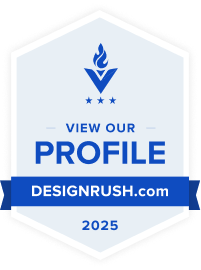Choosing the right Oracle NetSuite modules is crucial for businesses trying to grow and improve. The core modules of NetSuite ERP automate and streamline company activity across departments. Applying these corporate solutions reduces errors and inaccurate data, creating a unified environment where manufacturing, accounting, and human resources can thrive on a single database.
The scalability of modules in NetSuite turns into a potent ally as your company grows. This system promotes unmatched company efficiency by enabling you to customize and implement features that suit your particular requirements, such as complex order processing, advanced financial management, or extensive supply chain management. This post describes NetSuite modules and their value.
How Do NetSuite Modules Work?
The overview of NetSuite ERP modules consists of special components designed to handle various business tasks. These modules are either advanced add-ons or basic functions like accounting or CRM. NetSuite’s modular design lets firms add only the functions they need instead of buying a whole suite. This adaptability guarantees that companies may keep an effective system without having to deal with complicated extra software. Additionally, the smooth integration of modules guarantees real-time data flow between systems. NetSuite modules for order management and financial reporting are just two of the functions that result in a unified business process.
Effectiveness of Operations
Automating inventory management, revenue recognition, and procurement reduces administrative time and errors.
Improving Decision-Making
Live data from SuiteAnalytics and other modules improves decision-making and business results.
Scalability
When your firm expands, a properly deployed NetSuite system can prevent costly updates or system replacements.
What are the Key Modules in NetSuite ERP?
The capabilities of the software you employ to operate your organization should also change as it does. Numerous capabilities offered by the NetSuite module list guarantee that NetSuite constantly satisfies your company’s requirements.
NetSuite Financial Management Modules
- NetSuite modules for financial management let you manage budgets, spending allocations, amortizations, and statistical accounts.
- NetSuite SuiteBilling includes invoice and billing administration for transaction, subscription, usage-based, and hybrid models, accounting for revenue accurately and by the latest revenue recognition standards.
- Revenue forecasting, allocation, recognition, reclassification, and auditing are automated by NetSuite Revenue Management to help firms comply with revenue recognition rules and report results quickly.
- Payment Automation from NetSuite makes payments secure and fast, saving time and money on accounts payable processing.
- AI automates NetSuite Bill Capture’s invoice capture process and eliminates manual data entry.
- With modelling, approval workflows, and reporting, NetSuite Planning & Budgeting simplifies company-wide and departmental budgeting.
- NetSuite Account Reconciliation automates, standardizes, and streamlines account reconciliation and transaction matching for accounting teams.
- NetSuite EPM improves company visibility and decision-making by integrating planning, budgeting, forecasting, account reconciliation, financial close, and reporting.
- Finance departments may produce business transaction records, automatically publish them to various books, and issue financial statements that meet all accounting rules with NetSuite Multi-Book Accounting.
- NetSuite OneWorld helps multinational and multi-subsidiary organizations manage their global businesses. Your finance staff can automatically adapt for local currency and comply with local and regional taxation and laws. It provides global business reporting.
- Set up automatic dunning processes in NetSuite to collect accounts receivable by sending reminder letters before payment.
- For company-owned and lease assets, NetSuite Fixed Assets Management provides configurable depreciation and amortization schedules, as well as extensive asset reporting.
- NetSuite Electronic Bank Payments (open in a new tab) securely automates EFT payments and collections.
NetSuite CRM Modules
- NetSuite CRM modules align and manage marketing automation, interaction history, customer care, and more. It reports sales, partner performance, quotes, orders, forecasts, and integrates with e-commerce systems.
- NetSuite Contract Renewals automates renewals.
- NetSuite Incentive Compensation manages sophisticated and tiered commission and incentive-based compensation programs. Share quotas, volumes, NetSuite implementation service contracts, and profitability margins with sales reps to help them understand their motivations and goals.
- NetSuite CPQ lets sales teams accurately set up NetSuite pricing and quote complex items rapidly. Create detailed bills of materials (BOM) and routing instructions for each configurable product to save manufacturing costs and increase efficiency.
NetSuite BI Module
NetSuite Analytics Warehouse, an AI-enabled data storage and analytics solution, consolidates data from NetSuite and other business apps to simplify data management and speed up insights.
NetSuite Inventory and Order Management Modules
- NetSuite Advanced Inventory Management now includes demand-based inventory replenishment, multi-location inventory management, matrix items, lot and bin management, and serialized inventory.
- NetSuite Smart Count automates and improves the accuracy of inventory counting.
- NetSuite Advanced Order Management automates order promise, allocation, orchestration, and execution.
- Grid Order Management streamlines multi-attribute SKU order entry and management.
NetSuite Commerce Modules
- SuiteCommerce is a mobile-optimized e-commerce site that integrates with NetSuite’s finances, order and inventory management, and CRM. Simple business tools let you create and edit your site for B2B and B2C audiences.
- Developers have full control over NetSuite SuiteCommerce Advanced eCommerce. Despite the integration of NetSuite components, developers and designers enjoy unparalleled flexibility.
- SuiteCommerce NetSuite InStore gives sales associates a full-featured mobile point-of-sale solution with complete inventory and customer information to engage consumers, increase sales, and improve shopping experiences.
- SuiteCommerce NetSuite business buyers may pay invoices, monitor account balances, check order status, and file support cases online 24/7 with MyAccount.
- NetSuite Connector maps data between NetSuite and e-commerce shopfronts, POS systems, online marketplaces, CRM systems, and third-party logistics suppliers.
- Your merchant account may be set up fast with NetSuite Pay’s self-guided application and onboarding procedure.
NetSuite HR Modules
- NetSuite Payroll streamlines employee and contractor payments. It manages time and attendance, deductions, taxes, and multi-state workers.
- NetSuite Suite People HR centralizes employee data and provides real-time HR and financial insights. The simple technologies link HR data to payroll, budget, and other sources.
- NetSuite SuitePeople Performance Management revives staff reviews with goal monitoring and recognition.
- One solution, NetSuite SuitePeople Workforce Management, manages shift scheduling, time and attendance, and compensation.
Field Service Management Modules
NetSuite field service management strengthens field-to-office communications, streamlines scheduling and dispatch, automates inventory and client asset management, and provides real-time data visibility.
NetSuite Professional Services Automation Modules
- A natively integrated professional services automation solution, NetSuite SuiteProjects helps with project management, job costing, and resource allocation.
- NetSuite Project Management modules let you schedule projects, assign resources, manage invoicing and revenue, and report project profitability.
- NetSuite OpenAir (opens in a new tab) gives large service organizations that deliver complex projects real-time visibility anytime, anywhere, with time tracking, project management, reporting, dashboards, resource management, expense management, and invoicing.
NetSuite SCM Modules
- NetSuite Procurement enhances corporate purchasing. Standardize vendor and rating information for regularly purchased commodities company-wide; automate requisitioning and purchasing; and match purchase orders, receipts, and invoices to improve cash flow.
- NetSuite SuiteProcurement helps buyers punch out to vendor e-commerce sites, shop, and check out, then immediately submit a purchase request in NetSuite and start the approval process.
- NetSuite Warehouse Management System (WMS) streamlines receiving, picking, and returns. Portable devices can track shelf life, perform barcode scanning to recommend putaway locations, provide interactive warehouse activity dashboards and reporting, and assist in warehouse crew management.
- Ship Central lets warehouse workers pack and ship on mobile or kiosk devices.
- Based on automated and manual parameters, NetSuite Demand Planning predicts sales. To ensure you have enough products in stock, analyze historical data and account for seasonal fluctuations to improve sales projections and supply chain management.
- The product testing data is organized by NetSuite Quality Management. Set product testing and inspection specifications, timetable, and procedure. An easy-to-use interactive software on any browser or mobile device can evaluate real-time data.
- You can comprehend the entire production process with NetSuite WIP and Routings. It can show you what resources you need, which are over- or under-utilized, how long the procedure will take, and the NetSuite implementation cost.
- NetSuite Work Orders and Assemblies assemble multi-component goods. Multi-faceted work orders let production know what you want, when you want it, and all the parts. The NetSuite manufacturing module links inventory for real-time inventory status.
- For lower operational expenses and higher revenue, NetSuite Advanced Manufacturing integrates manufacturer systems to improve supply chain management. It provides real-time data on financial reports, inventories, and orders to assist you in assessing capacity and resource utilization.
Which NetSuite Modules Should a Small Business Implement?
Many companies have trouble using general ERP systems that don’t address their unique requirements. Despite possessing numerous functions, a universal solution often fails to tackle specific issues or provide scalability. However, their adaptability enables companies to tackle specific issues. Modules can address issues like inventory constraints, industry laws, or the intricacies of revenue recognition, for instance. When properly deployed, NetSuite modules and features simplify operations and improve decision-making, which increases functionality and yields a return on investment. Businesses can prevent bloating their system with extra functionality by selecting the appropriate modules. This methodical approach lowers expenses and guarantees effective resource allocation.
How Do I Choose the Right NetSuite Modules for My Business?
First, evaluate your operations and identify bottlenecks when choosing NetSuite ERP critical modules. Think about it:
- Is improved inventory visibility necessary?
- Is there effort duplication between your sales and service teams?
- Do you find it difficult to recognize revenue or understand complex billing?
You can get department-specific modules after defining your issues. NetSuite SuiteBilling manages recurring revenue and subscriptions, while Revenue Management automates revenue recognition rules. Multi-entity and multi-currency operations are easy with NetSuite OneWorld for international subsidiaries. Your company’s needs might determine how big or small a NetSuite solution should be. Starting with the most important features first and adding other modules as needed is crucial.
Step-by-Step Process to Choose the Right Module for Your Business
To optimize your plan, you must select the correct NetSuite modules. Selecting the correct NetSuite modules requires multiple stages.
- Consider your industry first. NetSuite may have an industry suite for your firm, depending on your industry. As a software company, you should consider the NetSuite package for the industry. Consider NetSuite’s healthcare industry package if your company is in healthcare. The industry suite for your sector is likely to meet all of your company’s demands because it’s intended for that industry.
- After reviewing the industry suites, decide if they match your needs or if you require more modules. If you require additional modules, first determine where your organization needs software support. You should then search all accessible modules for those that fit your needs. Refer to the master list above.
- The cost of NetSuite project management is the final consideration after completing these steps. Remember that if you only require a module momentarily, it will cost less than if you use it for the entire subscription time. Avoid exceeding your budget, as once you license a module, you will receive payment for it throughout the subscription period.
- Once you know what NetSuite modules you need, you may order them and enjoy their benefits.
Conclusion
NetSuite modules extend your ERP’s fundamental functionality, allowing you to construct a solution that fits your business today and scales with you tomorrow. NetSuite’s main platform covers financials, CRM, and inventory management, but it also offers HR, sophisticated inventory, and global operations modules. You must understand your business workflows, pain spots, and growth ambitions to choose the proper modules.
Incorporate SuitePeople, NetSuite One World, SuiteCommerce, and NetSuite Connector to manage labour and facilitate global e-commerce. You can begin with a small setup and expand as your needs evolve, since the costs differ based on the edition, modules, and contract durations. NetSuite may be a strong, unified ERP platform that adapts to your organization with the appropriate configuration. Are you mulling over your choices? Start with this guide or talk to a DevTeamPro NetSuite ERP solution provider’s professional for customized advice.